How to Use Header Tags to Improve Your SEO
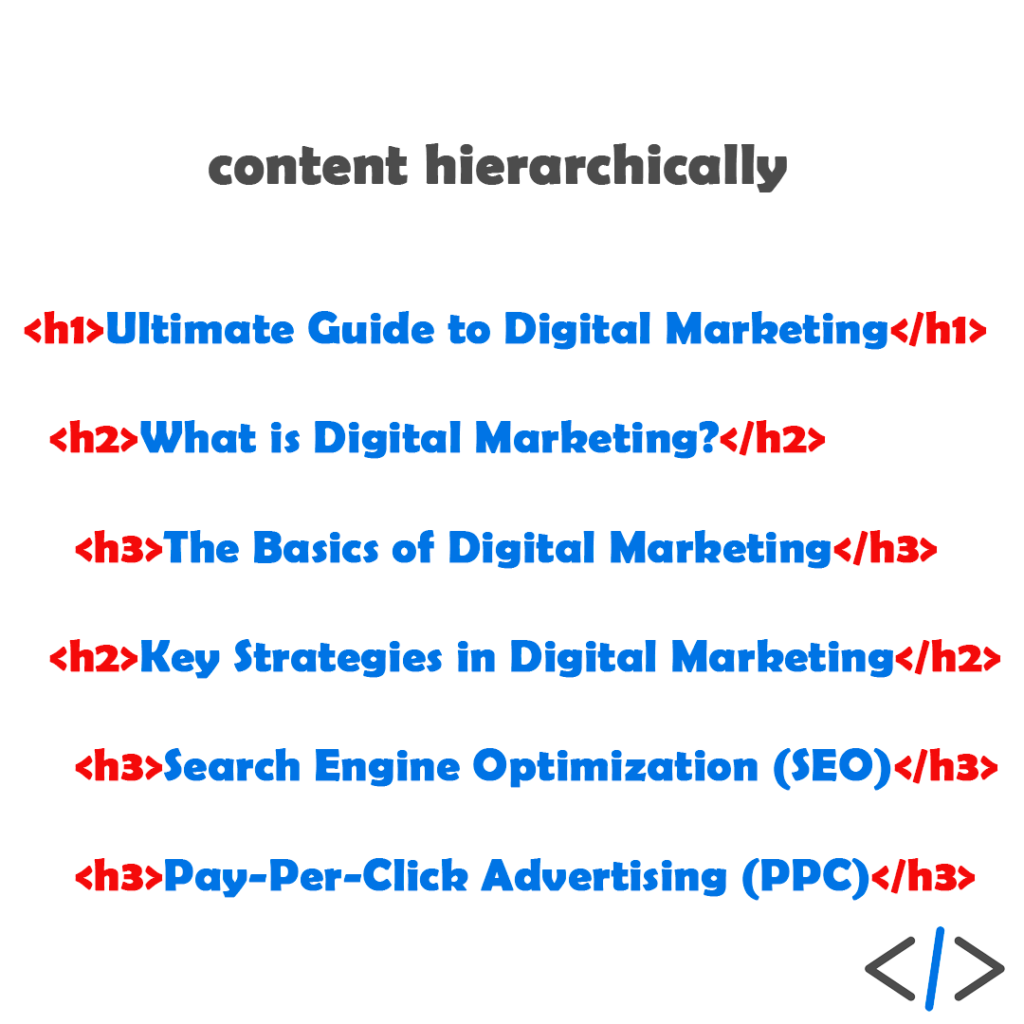
Header tags are an essential component of on-page SEO. They not only enhance the readability and structure of your content but also play a significant role in helping search engines understand the context of your webpage. In this guide, we’ll explore how to effectively use header tags to boost your SEO, improve user experience, and increase your website’s visibility on search engine results pages (SERPs).
Table of Contents
What Are Header Tags?
Header tags are HTML elements (H1, H2, H3, and so on) used to structure content on a webpage. They provide a clear hierarchy for your content, making it easier for both users and search engines to understand the main topics and subtopics of a page.
The Hierarchy of Header Tags:
The hierarchy begins with the H1 tag, which represents the primary heading of the page and typically contains the most critical information. H2 tags are used for major subsections, followed by H3, H4, and so on, for further subdivisions. Each level supports the one above it, creating a logical flow of information. Proper use of header tags enhances readability, improves user experience, and signals content relevance to search engines, contributing to better SEO performance.
Why Are Header Tags Important for SEO?
Header tags serve several purposes that directly impact SEO performance:
1. Improved Readability
Header tags break up large blocks of text, making your content easier to read. Visitors are more likely to stay on your site if they can quickly find the information they need.
2. Keyword Optimization
Including relevant keywords in your header tags signals to search engines what your content is about. This can improve your chances of ranking for those keywords.
3. Content Structure
Search engines use header tags to understand the structure of your content. A well-organized page is more likely to rank higher because it aligns with search engines’ emphasis on user experience.
4. Enhanced Accessibility
Screen readers rely on header tags to navigate content, improving accessibility for visually impaired users.sit amet, consectetur adipiscing elit. Ut elit tellus, luctus nec ullamcorper mattis, pulvinar dapibus leo.
Best Practices for Using Header Tags
1. Use Only One <h1> Tag
The <h1> tag should represent the main topic of your page. It’s often the title and should include your primary keyword. Avoid using multiple <h1> tags, as this can confuse search engines.
2. Organize Content Hierarchically
Maintain a logical structure with header tags. Each <h2> should support the <h1>, and each <h3> should support its parent <h2>. For example:
<h1>Ultimate Guide to Digital Marketing</h1>
<h2>What is Digital Marketing?</h2>
<h3>The Basics of Digital Marketing</h3>
<h2>Key Strategies in Digital Marketing</h2>
<h3>Search Engine Optimization (SEO)</h3>
<h3>Pay-Per-Click Advertising (PPC)</h3>
3. Include Keywords Naturally
Incorporate your target keywords into header tags, but avoid keyword stuffing. For example:
Good Example:
<h2>How to Improve Website Speed for SEO</h2>
Bad Example:
<h2>SEO Website Speed Optimization How to Improve Speed SEO</h2>
4. Keep Headings Concise and Relevant
Your headings should be clear and informative, giving readers a quick understanding of the section content. Avoid overly long or vague headings.
5. Use Header Tags to Highlight Key Information
Header tags can emphasize critical aspects of your content. For instance, use <h2> for main points and <h3> for supporting details.
6. Avoid Skipping Header Levels
Skipping levels (e.g., jumping from <h1> to <h4>) can confuse search engines and users. Always maintain a logical progression.
7. Test Header Tag Appearance
Use CSS to style your header tags. Ensure that each level is visually distinct and matches your site’s design.
Examples of Effective Header Tag Usage
Let’s look at examples of well-structured content using header tags:
Example 1: Blog Post
<h1>The Benefits of Yoga for Beginners</h1>
<h2>What is Yoga?</h2>
<h3>A Brief History of Yoga</h3>
<h2>Top Benefits of Practicing Yoga</h2>
<h3>Physical Benefits</h3>
<h3>Mental Health Benefits</h3>
<h2>How to Start Your Yoga Journey</h2>
Example 2: E-Commerce Product Page
<h1>Best Noise-Canceling Headphones 2025</h1>
<h2>Features to Look For</h2>
<h3>Active Noise Cancellation</h3>
<h3>Battery Life</h3>
<h2>Top Models on the Market</h2>
<h3>Brand A Model X</h3>
<h3>Brand B Model Y</h3>
Tools to Optimize Header Tags
Several tools can help you optimize your header tags effectively:
Google Search Console: Identify pages with poor SEO structure.
Screaming Frog SEO Spider: Analyze header tag usage across your site.
Yoast SEO: Ensure proper header tag optimization for WordPress sites.
SEMrush or Ahrefs: Conduct keyword research to optimize your headers.
Common Mistakes to Avoid
While header tags are simple to use, there are common pitfalls to avoid:
Overusing Keywords: Avoid stuffing keywords into every header.
Inconsistent Hierarchy: Ensure logical progression between header levels.
Using Headers for Styling Only: Header tags should provide structure, not just aesthetics.
Neglecting Accessibility: Use headers to improve navigation for all users, including those with disabilities.
How Header Tags Impact Search Engine Rankings
While header tags are not a direct ranking factor, they contribute significantly to:
User Engagement: Well-structured content keeps users on your page longer.
Keyword Relevance: Headers with keywords improve content relevance for search engines.
Featured Snippets: Proper use of header tags increases the chances of appearing in featured snippets.
Conclusion
Header tags are a powerful tool for improving your website’s SEO and user experience. By following best practices, maintaining a logical hierarchy, and using keywords strategically, you can create content that ranks higher and engages your audience more effectively. Start optimizing your header tags today to unlock the full potential of your content’s SEO performance.
